- Published on
git分支的使用和如何回滚你的代码
- Authors
- Name
- DP Piggy
- @xiaozhudxiaozhu
Create a new repository on github
- new repository
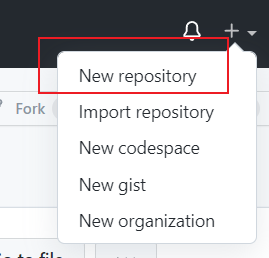
just complete the relevant information of the remote repository and click the button Create repository
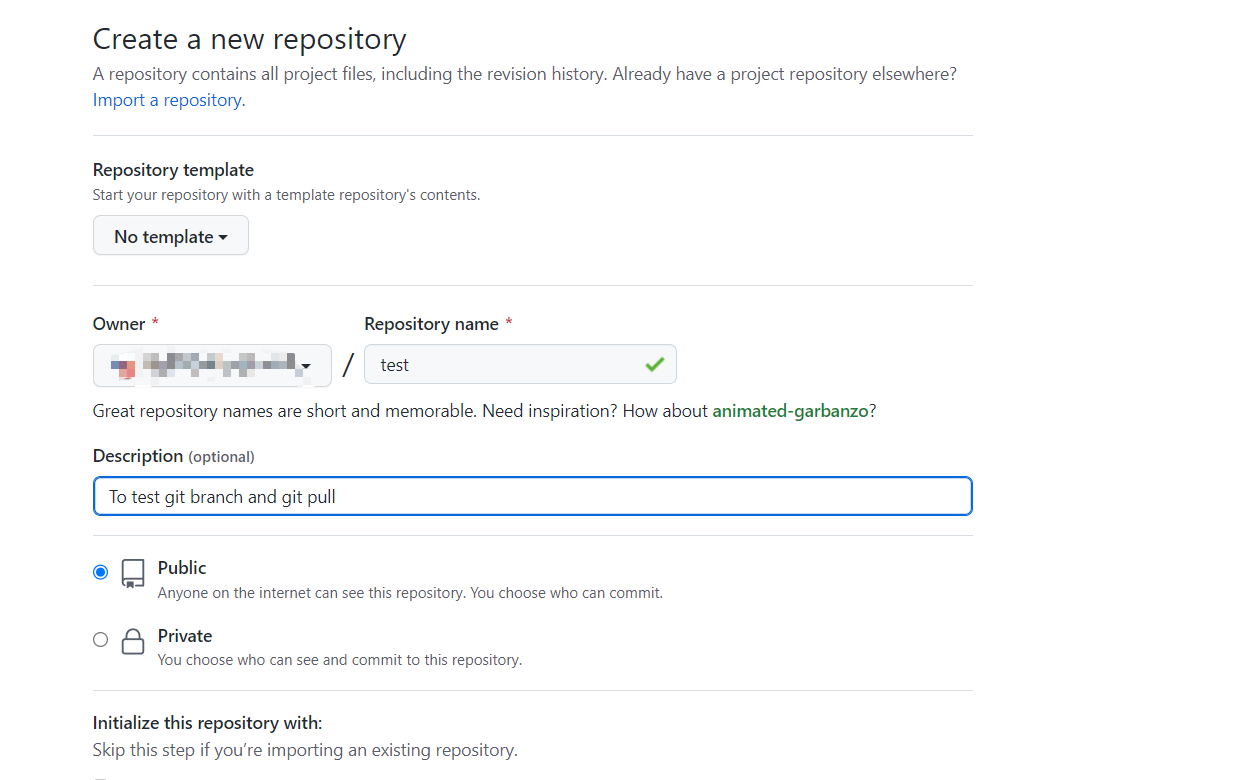
Initialize the local repository
create a local git repository and create a file
# make a dictionary
mkdir test
# enter the dir
cd test
# initialize a local git repository
git init
# create a new file by vim
vim lesson1.txt
add content to lesson1.txt, just like "hello lesson1"

# put all files in the current dir into version version control
git add .
# save your changes to the local repository
git commit -m "lesson1"
connect to remote repository on github and push
# create a new branch named "lesson1"
git branch -M lesson1
# connet to remote repo
# replace xiaozhu with you own github username and replace test with your remote repo name
git remote add origin https://github.com/xiaozhu/test.git
# push changes to github
git push -u origin lesson1
now your github repo have a new branch named "lesson1", and in the branch you can find the "lesson1.txt" that we pushed
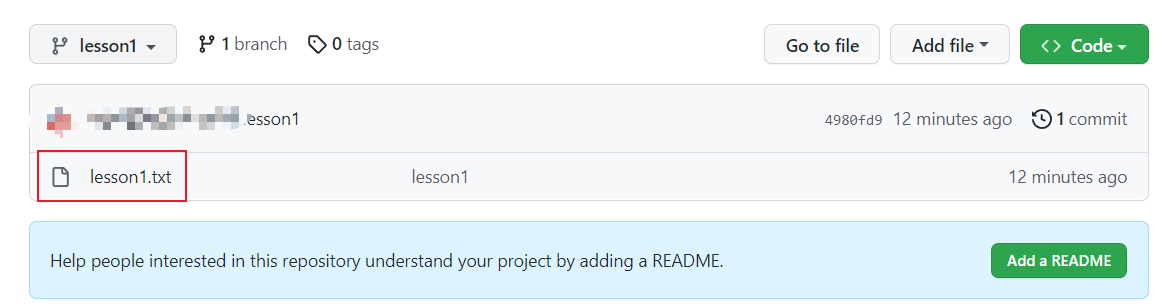
new a branch
# create a new file named "lesson2.txt" and add content to it
vim lesson2.txt
git add .
git commit -m "lesson2"
# new a branch
git branch -M lesson2
git push -u origin lesson2
now we can see that two branches on our github, lesson1 and lesson2
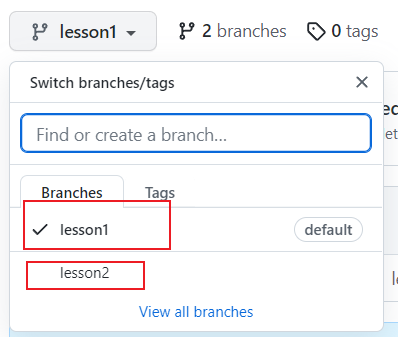
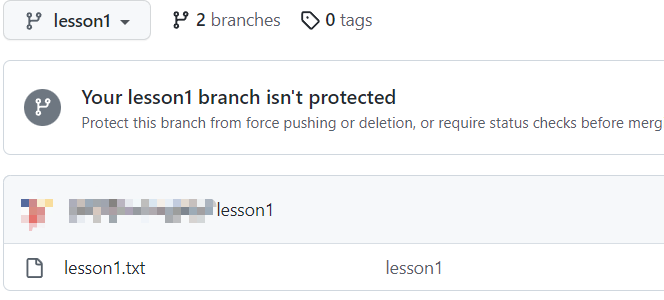
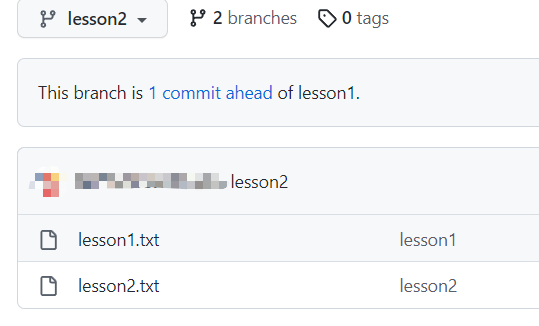
roll back
firstly, we can change branch into "lesson1", and use the following commad
# change branch into "lesson1"
git checkout lesson1
you can modify the file "lesson1.txt"
before
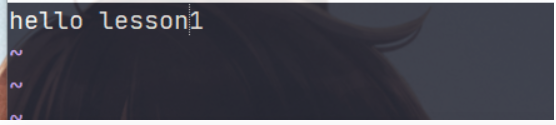
after
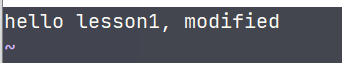
We were looking at a bug today. The version of the previous branch was normal. We added a lot of logs to the new branch and couldn’t find the reason. We hope to go back to the previous version , but we don’t want to save now changes(you have modified some code) to the local repository, and don't want to see the current modified version on Git. So we can use the following commands.
git stash
git pull
# or
git pull origin lesson1
now we open "lesson1.txt" and find our modifications are gone
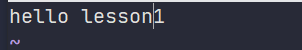
If we have saved changes to the local repository, just like this:
modify the "lesson.txt" file
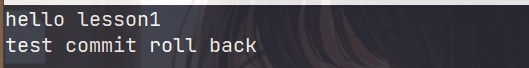
git add lesson1.txt
git commit -m "test commit roll back"
git push
now we want to roll back the version before our modified the "lesson1.txt", we can use the following commands:
# find the commit id that we want to roll back
git log
# roll back
git reset --hard commitId
we can open the "lesson1.txt"
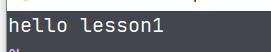
# roll back the previous version
git reset --hard HEAD^
# roll back two version
git reset --hard HEAD^^
# roll back three version
git reset --hard HEAD^^^