- Published on
Setting Up a React Development Environment with Vite, TypeScript, TailwindCSS, ESLint, and Prettier
- Authors

- Name
- Piggy DP
- @xiaozhudxiaozhu
1. Create Vite Project
npm create vite @latest
✔ Project name: … note-project
✔ Select a framework: › React
✔ Select a variant: › TypeScript
cd note-project
npm install
npm run dev
2. Install and config prettier
npm i -D -E prettier
.prettierrc
{
"printWidth": 120,
"tabWidth": 2,
"useTabs": false,
"singleQuote": true,
"semi": false,
"trailingComma": "none",
"bracketSpacing": true,
"endOfLine": "auto",
"eslintIntegration": true
}
3. Install eslint-config-prettier
npm i -D eslint-config-prettier
.eslintrc.cjs
module.exports = {
root: true,
env: { browser: true, es2020: true },
extends: [
'eslint:recommended',
'plugin:@typescript-eslint/recommended',
'plugin:react-hooks/recommended',
'prettier', // add this line
],
ignorePatterns: ['dist', '.eslintrc.cjs'],
parser: '@typescript-eslint/parser',
plugins: ['react-refresh'],
rules: {
'react-refresh/only-export-components': [
'warn',
{ allowConstantExport: true },
],
},
}
4. Config VSCode setting
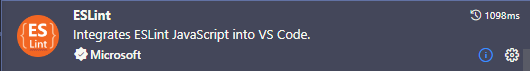
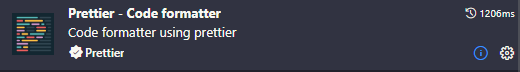
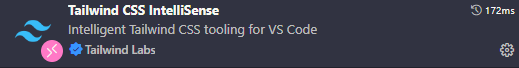 setting.json
setting.json
"editor.formatOnSave": true,
"editor.defaultFormatter": "esbenp.prettier-vscode",
"[typescriptreact]": {
"editor.defaultFormatter": "esbenp.prettier-vscode"
},
"[vue]": {
"editor.defaultFormatter": "esbenp.prettier-vscode"
},
"[javascript]": {
"editor.defaultFormatter": "esbenp.prettier-vscode"
}
"editor.codeActionsOnSave": {
"source.fixAll": "explicit",
"source.fixAll.eslint": "explicit",
"eslint.autoFixOnSave": "explicit"
},
5. Install and config tailwindcss
npm install -D tailwindcss postcss autoprefixer
npx tailwindcss init -p
tailwind.config.js
/** @type {import('tailwindcss').Config} */
export default {
content: ['./index.html', './src/**/*.{js,ts,jsx,tsx}'],
theme: {
extend: {},
},
plugins: [],
};
index.css
@tailwind base;
@tailwind components;
@tailwind utilities;
6. Install and config Shadcn UI
https://ui.shadcn.com/docs/installation/vite
tsconfig.json
{
"files": [],
"references": [
{
"path": "./tsconfig.app.json"
},
{
"path": "./tsconfig.node.json"
}
],
"compilerOptions": {
"baseUrl": ".",
"paths": {
"@/*": ["./src/*"]
}
}
}
tsconfig.app.json
{
"compilerOptions": {
// ...
"baseUrl": ".",
"paths": {
"@/*": ["./src/*"]
}
// ...
}
}
npm i -D @types/node